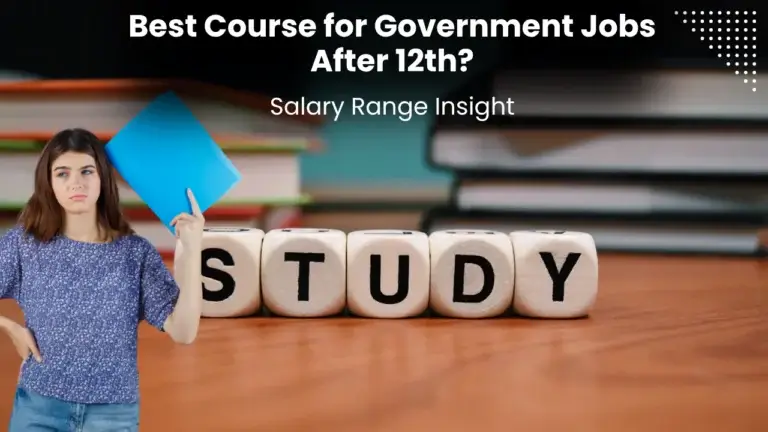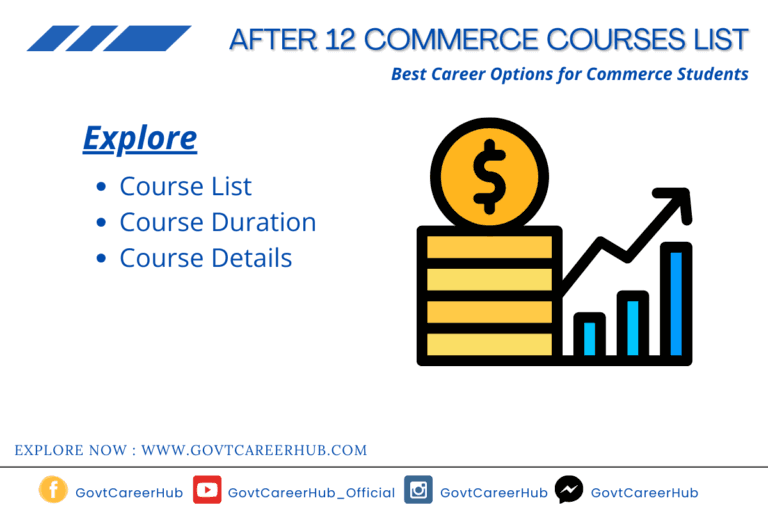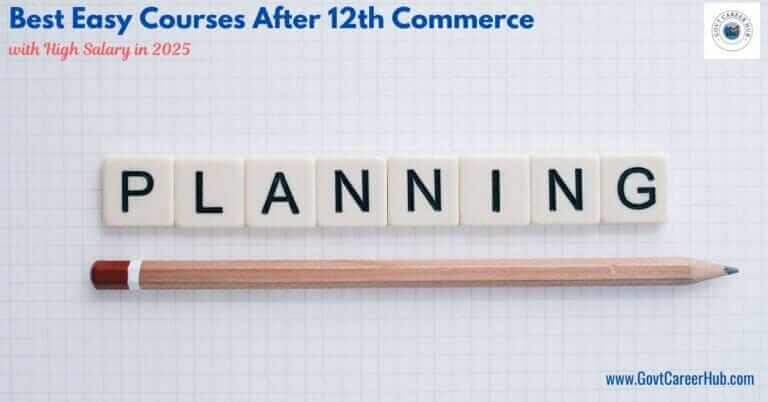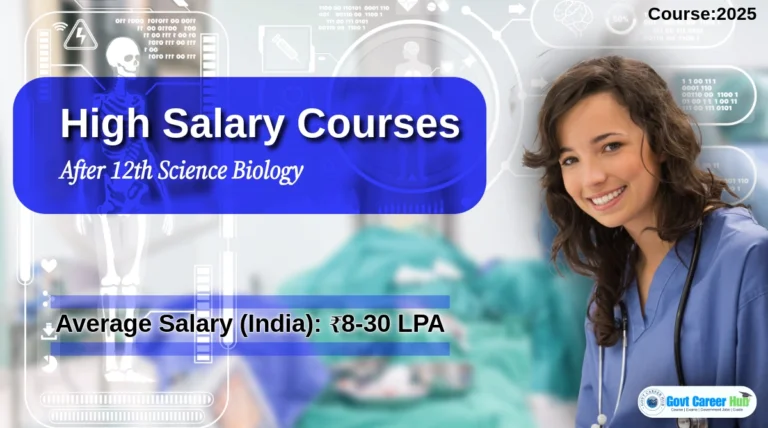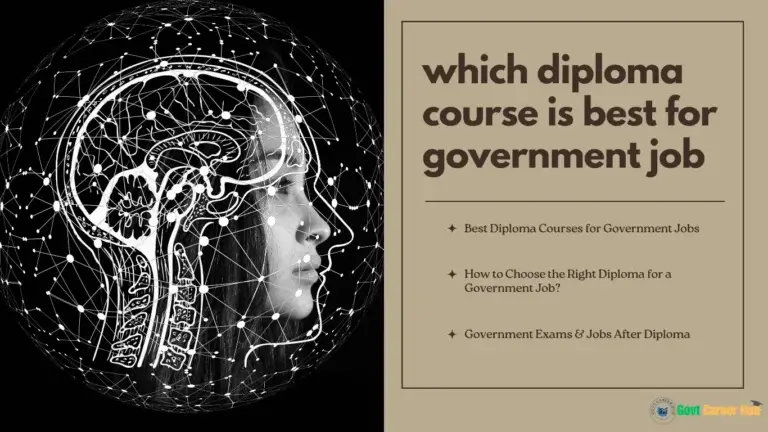Your Complete Roadmap to Computer Courses for Government Jobs (And Why You Actually Need Them)

Last Updated: August 4, 2025 at 10:57 pm
Complete guide to computer courses for govt jobs. Compare CCC, O-Level & COPA certifications. Get government job-ready with NIELIT courses.
Let’s be honest – landing a government job isn’t what it used to be. Gone are the days when you could walk into a clerk position with just basic math and English skills. Today’s government offices look more like tech companies, and if you’re not computer-savvy, you’re already behind the curve.
I’ve seen countless bright candidates miss out on their dream government positions simply because they couldn’t handle the computer proficiency tests. Don’t let that be you. This guide will walk you through everything you need to know about computer courses for govt jobs – the real deal, not just theoretical fluff.
- Why Every Government Job Seeker Needs Computer Skills Now
- The Government-Approved Computer Courses That Actually Matter
- The Honest Comparison: Which Course Fits Your Goals?
- How to Actually Choose the Right Course (Not Just the Cheapest One)
- The Uncomfortable Truth About Current Computer Courses
- Smart Strategies to Maximize Your Course Investment
- Making It Affordable: Money-Saving Tips That Actually Work
- Real Career Progression: Where These Courses Actually Lead
- FAQs:
- Your Next Steps: From Reading to Action
- Final Thoughts: Your Government Career Starts with a Single Click
Why Every Government Job Seeker Needs Computer Skills Now
The Reality Check You Need to Hear
Picture this: You’ve cleared the written exam, sailed through the interview, and then… they hand you a computer for the skill test. Suddenly, Excel feels like rocket science, and you’re staring at a screen wondering what went wrong.
This scenario plays out in government offices across India every single day. Here’s what’s actually happening:
- Nearly 70% of government roles now require some level of computer proficiency
- Even traditional roles like clerks are expected to handle digital files and online portals
- The government is actively pushing for paperless offices and digital workflows
- COVID-19 accelerated the digital adoption by at least 5 years
What This Means for Your Career
Having proper computer certification isn’t just a “nice-to-have” anymore – it’s your ticket to:
- Standing out among thousands of applicants who look identical on paper
- Earning higher starting salaries (computer-literate employees typically start 15-20% higher)
- Getting promoted faster because you can handle modern administrative tasks
- Job security in an increasingly automated world
The Government-Approved Computer Courses That Actually Matter
Let me break down the courses that government recruiters actually recognize and respect. I’ve ranked these based on real placement data and feedback from HR departments across various government sectors.
NIELIT Courses: Your Safest Bet
Why NIELIT? Simple. It’s government-recognised, widely accepted, and most importantly, government recruiters know exactly what these certifications mean.
Course on Computer Concepts (CCC) – The Smart Starting Point
Here’s the deal: If you’re targeting entry-level positions and don’t have a strong technical background, CCC is your best friend.
What you get for your time and money:
- Duration: 80 hours (about 3 months if you’re serious about it)
- Investment: ₹3,500 to ₹5,000 (varies by center)
- Zero prerequisites – literally anyone can start
The curriculum that actually helps you:
- Basic computer operations (so you don’t look lost on day one)
- MS Office suite (the bread and butter of government work)
- Internet and email (because yes, government offices use email now)
- Digital payments and online services (essential for modern governance)
- Cyber safety basics (protecting sensitive government data)
Real talk: CCC won’t make you a programming wizard, but it will make you competent enough to handle 80% of computer-related tasks in government offices.
‘O’ Level – When You Want to Stand Out
Who should consider this? Anyone targeting technical positions or wanting to future-proof their career in government service.
The investment breakdown:
- Time commitment: 540 hours (about a year of part-time study)
- Cost: ₹22,680 (yes, it’s pricier, but hear me out)
- Entry requirement: 12th pass
What makes this worth the extra investment:
- Python programming (yes, government offices are starting to use programming)
- Web design and development (for those digital governance projects)
- Database management (crucial for handling citizen data)
- IoT applications (the future of smart governance)
- System administration basics (making you invaluable to IT departments)
COPA: The Practical Choice for Finance Roles
Computer Operator and Programming Assistant – sounds fancy, but it’s actually very practical.
Why I recommend COPA:
- Real-world focus: Includes Tally accounting software (used in most government finance departments)
- Hands-on training: Mandatory apprenticeship means you get actual work experience
- Dual certification: Approved by both NCVT and NIELIT
- Job-ready skills: VBA scripting for automation (impress your future boss on day one)
Perfect for: Anyone targeting finance-related government positions, accounting roles, or data management positions.
The Honest Comparison: Which Course Fits Your Goals?
| Course | Time Investment | Money Investment | Best For | Reality Check |
|---|---|---|---|---|
| CCC | 3-6 months | ₹3,500-₹5,000 | Entry-level positions, career changers | Gets you in the door, but won’t make you irreplaceable |
| ‘O’ Level | 1 year | ₹22,680 | Technical roles, career advancement | Significant investment but opens more doors |
| COPA | 1 year | ₹15,000-₹25,000 | Finance and accounting positions | Great ROI if you’re targeting finance roles |
| BCA | 3 years | ₹50,000-₹2,00,000/year | IT officer roles, leadership positions | Long-term investment for serious career growth |
How to Actually Choose the Right Course (Not Just the Cheapest One)
Start with Your End Goal in Mind
Targeting basic clerk positions?
CCC is probably enough. Don’t over-invest if you don’t need to, but make sure you actually learn the material well.
Want to work in IT departments or technical roles?
‘O’ Level is your minimum starting point. The programming skills will set you apart from 90% of other candidates.
Interested in finance and accounting roles?
COPA gives you the specific skills (like Tally) that finance departments actually use daily.
Planning for long-term career growth?
Consider BCA or even MCA. Yes, it’s a bigger investment, but it positions you for leadership roles and higher pay scales.
Match Your Course to Specific Exams
Here’s something most people don’t realize – different government exams test different computer skills:
SSC Examinations:
- CGL Tier-2: Expects advanced Excel skills, mail merge, and database basics
- CHSL: Focuses on fundamental computer operations and basic software usage
- My recommendation: ‘O’ Level if you’re serious about CGL, CCC is sufficient for CHSL
Banking Sector Jobs:
- Heavy emphasis on accounting software and digital banking concepts
- Security and compliance awareness is crucial
- My recommendation: COPA certification gives you a real advantage here
State Government Positions:
- Requirements vary widely by state and department
- Generally focus on basic computer operations and government portal usage
- My recommendation: CCC covers most state-level requirements
The Uncomfortable Truth About Current Computer Courses
Let me share what I’ve learned from talking to government employees and HR managers – there are some serious gaps in what these courses teach versus what you actually need on the job.
What’s Missing from Most Courses
Exam-Specific Training:
Most courses teach general computer skills but completely ignore the specific question patterns and topics that appear in government exams. For example:
- SSC CGL asks about networking protocols – but most basic courses barely mention networking
- Banking exams include questions about digital payment systems – rarely covered in depth
- UPSC includes questions about emerging technologies in governance – completely absent from traditional curricula
Real Government Software:
You’ll learn MS Office, but government departments often use specialized software that’s never mentioned in courses.
Current Technology Trends:
While courses teach basics, government exams increasingly include questions about:
- Artificial Intelligence in public administration
- Blockchain applications in governance
- Cloud computing for government services
- Cybersecurity best practices
How to Bridge These Gaps
Supplement your formal course with:
- Current affairs focused on technology in governance
- Practice tests specifically designed for your target exam
- Online tutorials about government portals and digital services
- Networking with people already working in government IT departments
Smart Strategies to Maximize Your Course Investment
During Your Course
Don’t just attend – actively engage:
- Ask instructors about real-world applications in government work
- Practice with actual government websites and portals when possible
- Form study groups with fellow government job aspirants
- Keep notes on how each skill applies to your target job role
Focus on practical skills:
- Spend extra time on Excel – it’s used everywhere in government
- Learn keyboard shortcuts – efficiency matters in timed tests
- Practice troubleshooting common computer problems
- Get comfortable with different operating systems
After Course Completion
Leverage your certification strategically:
- Highlight specific software skills in your resume, not just the certification name
- Mention relevant projects or practical applications during interviews
- Keep your certificate easily accessible for verification
- Consider additional short courses to stay current
Keep learning:
- Technology evolves quickly – stay updated with government digitization initiatives
- Follow technology news relevant to public administration
- Consider specialized certifications as you advance in your career
Making It Affordable: Money-Saving Tips That Actually Work
Government Schemes You Should Know About
Pradhan Mantri Kaushal Vikas Yojana (PMKVY):
- Covers course fees for eligible candidates
- Provides additional monetary incentives upon completion
- Offers placement assistance (though results vary)
- How to apply: Check the official PMKVY website for approved training partners in your area
Digital India Initiatives:
- Free basic digital literacy programs in many areas
- Community learning centers with subsidized courses
- Online resources and practice materials
- Limitation: May not provide formal certification, but good for skill building
Smart Ways to Reduce Costs
Choose your timing wisely:
- Many institutes offer discounts during off-peak seasons
- Group enrollments often come with reduced fees
- Look for government-sponsored batches with subsidized rates
Consider hybrid learning:
- Online components can reduce overall course fees
- Self-paced learning allows you to continue working while studying
- Digital materials are often cheaper than printed resources
Leverage free resources:
- YouTube channels focused on government exam computer preparation
- Free practice tests and mock exams online
- Government portal tutorials and user guides
- Open courseware from recognized institutions
Real Career Progression: Where These Courses Actually Lead
Starting Your Government Career
With–CCC Certification:
- Entry point: Office Assistant, Clerk, Data Entry Operator
- Typical starting salary: ₹18,000 – ₹25,000 per month
- Growth trajectory: Senior Clerk → Section Officer (with experience and additional qualifications)
With–‘O’ Level Certification:
- Entry point: Computer Operator, Junior Programmer, IT Assistant
- Typical starting salary: ₹25,000 – ₹35,000 per month
- Growth trajectory: System Administrator → IT Officer → Department IT Head
With–COPA + Accounting Focus:
- Entry point: Accounts Assistant, Finance Clerk, Data Analyst
- Typical starting salary: ₹20,000 – ₹30,000 per month
- Growth trajectory: Senior Accounts Officer → Finance Manager
Long-term Career Prospects
The reality of government IT careers:
- Job security is excellent, but growth can be slow without continuous upskilling
- Technical roles often have better promotion prospects than general administrative roles
- Specialized skills (cybersecurity, data analytics) command premium salaries even in government
- Many successful government IT professionals eventually move to consulting or training roles
Success Stories Worth Knowing
Priya from Bangalore: Started with CCC, got selected as Office Assistant in Karnataka State Secretariat, later completed ‘O’ Level and got promoted to IT Assistant within 3 years.
Rajesh from Lucknow: Completed COPA while working part-time, landed Accounts Assistant role in UP Finance Department, now handles digital payment systems for the entire district.
Kavitha from Chennai: ‘O’ Level certification helped her become Computer Operator in Tamil Nadu e-Governance Department, recently promoted to supervise digital literacy programs.
FAQs:
Your Next Steps: From Reading to Action
Immediate Actions (This Week)
Research Phase:
- Identify your target positions and check their specific computer skill requirements
- Find NIELIT centers or approved training institutes in your area
- Compare course schedules with your current commitments
- Check for government schemes that might subsidize your training
Decision Phase:
- Choose your course based on career goals, not just cost
- Plan your timeline considering upcoming exam dates
- Arrange financing if needed (many institutes offer installment options)
Medium-term Planning (Next 1-3 Months)
Enrollment and Preparation:
- Complete enrollment during the next admission cycle
- Set up your study schedule balancing course work with exam preparation
- Connect with fellow students who share similar government job goals
- Start following technology news relevant to governance
Skill Building:
- Practice regularly on computers, even basic operations
- Familiarize yourself with government websites and portals
- Start reading about digital governance initiatives
- Take free online assessments to gauge your current skill level
Long-term Vision (6 Months to 2 Years)
Career Positioning:
- Complete your chosen certification with good grades
- Apply for relevant government positions as they become available
- Continue learning emerging technologies relevant to your field
- Build a network within government IT and administrative communities
Continuous Improvement:
- Stay updated with changing technology requirements in government
- Consider additional certifications as you advance in your career
- Mentor others who are starting their government job journey
- Contribute to digital governance initiatives in your community
Final Thoughts: Your Government Career Starts with a Single Click
The government job landscape has changed dramatically, and pretending otherwise won’t help you succeed. Computer literacy isn’t just about passing tests anymore – it’s about being able to contribute meaningfully to India’s digital transformation.
Yes, getting the right computer certification requires time, money, and effort. But consider the alternative: watching opportunities pass by because you weren’t prepared for the digital reality of modern government work.
The candidates who get selected today aren’t necessarily the smartest or the ones with the highest academic scores. They’re the ones who understood that computer skills are non-negotiable and invested in developing them properly.
Your choice is simple:
- Continue hoping that computer requirements will somehow disappear (they won’t)
- Or take control of your career by getting the skills that government recruiters are actually looking for
The successful government employees of tomorrow are the ones making smart decisions about their computer education today. Which group do you want to be in?
Ready to start? Research your local NIELIT center this week. Your future government career is waiting, but it won’t wait forever.
Remember: The best time to start your computer course was last year. The second-best time is today. Don’t let another recruitment cycle pass by while you’re still “planning” to get computer certified.
Read Also:
- Which Diploma Course is Best for a Government Job? A Practical Guide
- Top Government Jobs After 12th Arts: Your Complete Career Guide for 2025
- Creative Careers for Arts: Your Ultimate Guide to Thriving in 2025
- Best Books for SSC CGL Preparation at Home 2025: Complete Subject-Wise Guide